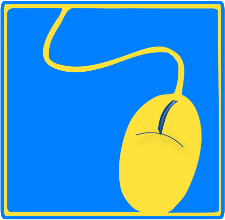APPLE MACBOOK/ IMAC LCD ISSUE SYMPTOMS AND SOLUTON
Category : Blog
Laptop Screen Replacement – Damaged Glass/LCD: Depending Upon exactly how your MacBook Pro/iMac screen is fractured or damaged, we can replace the necessary component. It could be LCD or Glass or both. If you can plainly see the picture on the display as well as crack is just externally leading glass, after that we do not need to change the LCD/LED itself. By only transforming the glass, it is less costly and you conserve some cash. Nonetheless on most Retina display screen MacBook’s as well as more recent slim LED iMac’s, the entire display assembly needs to be replaced. Please call us with the version number or identification number of your Mac computer as well as we can provide you a quote.
Symptom 1: Image is dark or display is dark as well as faded. You could see it much better if you shine a flashlight onto it.
Trouble: This could be an indication that the backlight has spoiled.
Solution: On some MacBook laptops we can simply alter the backlight component. But in others, the entire LCD needs to be altered. Call us with the design number of your Mac as well as we’ll allow you recognize.
Symptom 2: The display screen is distorted with garbled up pictures. Several straight lines and also rectangle boxes. Could be intermittent.
Trouble: To better identify this concern, attach an external screen to your Mac. If exterior monitor photo is fine, after that it’s most likely your LCD. If the outside video reveals the very same problem, after that the concern may be the video on the motherboard.
Solution: Allow us understand the examination result and also your kind of Mac computer as well as we will give you a totally free quote on the phone. For more information onmotherboard repair, visit this site.
Symptom 3: Upright or straight lines on the display. Might vary in color and also thickness.
Trouble: If they come and go as you relocate the display backward and forward, it might be an indicator of a bad video cord or loosened link.
Solution: We require to open the display to inspect video cable links to the back and also base of LCD display.
Symptom 4: Random colorful patches rapidly flash in and out where it’s challenging to see anything on the screen. Image is flickering or edgy.
Trouble: This might be either the LCD display or a problem with the graphics card on motherboard.
Solution: Adhere to the very same diagnostic procedure discussed over by attaching it to an exterior monitor. If results are not conclusive, then please generate your Mac so we can do a full diagnostic for you.

Symptom 5: MacBook laptop activates however LCD screen is completely empty. No video. Just a black screen. Despite the fact that the lights on laptop are on and you can listen to the fan.
Trouble: If an outside display reveals the video clip flawlessly great, after that most likely LCD screen requires to be changed. Yet if there is no exterior video, then possible motherboard problem.
Solution: We require to do a detail analysis and depending on the design of your laptop computer, we’ll provide you a quote.
Symptom 6: Vertical or straight lines on the screen. May vary in color and thickness.
Trouble: If they reoccur as you move the display backward and forward, it could be an indicator of a negative video clip cable television or loosened connection.
Solution: We require to open up the screen to inspect video cable television connections to the back and bottom of LCD show.
Symptom 7: Apple Thunderbolt LCD show 24″, 27″ or Cinema Show 30″ screens can have range of troubles such as: Fractured screen, Space, black, dim or altered screen, Not turning on, no power, Will certainly not awaken after going to sleep setting, etc.
Solution: Because there could be many different factors for these problems, please contact us or bring in your monitor for additional analysis.
MacBook battery not charging? Here’s how to fix it?
Spilled water on a MacBook Air or MacBook Pro, what to do now?